I have seen such a case when one my friend forgot the password of his memory card of his mobile phone and he have some very important data in the memory card which he want to recover, he tried almost everything then he lost hope and then asked the mobile phone company to find the way to recover the data from the memory card.
Requirement: You need a file explorer like FExplorer which you can download from the link below.
Proceadure:
1. Insert card into your phone but don’t access it through phone.
2. Run FExplorer and Open the path C:\system.
3. You will find a file called mmcstore ,rename the file mmcstore.txt
4. Copy that file(mmcstore.txt) to your pc and open that file in notepad.
5. You will find your password in that file.
This method is applicable for allSymbian S60 v2 and S60v3 mobiles . If you are still having a problem breaking password,
This method is applicable for all
© Legal-Privacy Policy page.

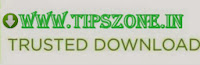




No comments: ADD A COMMENT
Post a Comment